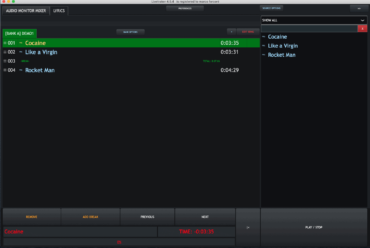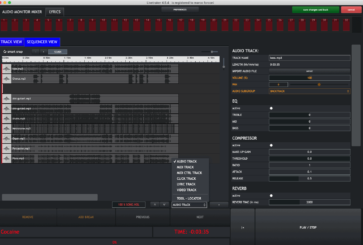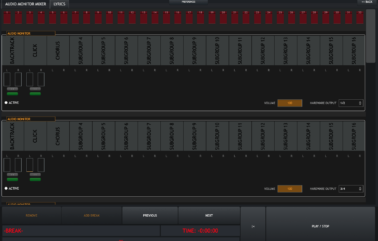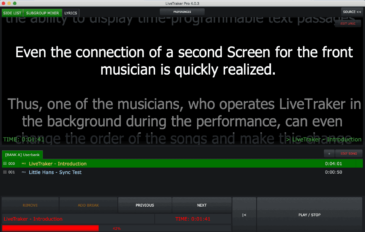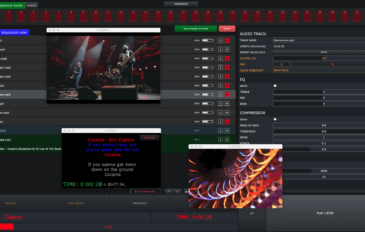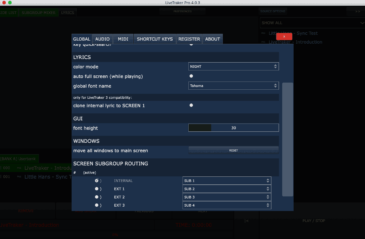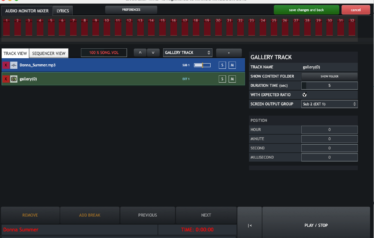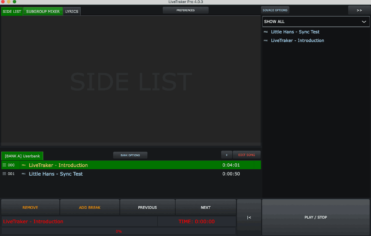The Best Software for Live Bands
Manage EVERYTHING on Stage with ONE computer!
Audio, Lyrics, Videos, Midi Controls, Song List, Effects, Clicks, OSC, and many more...
Mobile apps, basic media players and sequencers are not the solution!
Livetraker is the ONLY software designed to manage Live Band Performances on stage, created by musicians FOR musicians!
Main Features
Audio
Livetraker is ASIO compatible and supports almost all audio interfaces up to 64 outputs (32 stereo pairs).Unlimited audio tracks each one equipped with mixer, equalizer, compressor, reverb, delay. All effects are not destructive.
Lyrics
Livetraker comes with a full-featured text editor for Lyrics Sync. Setlists can be quickly created and saved during the performance.
Human Support
Our ticket support center is made up exclusively of those who work within our company, no external people.
Video
Manage multiple video tracks with separate time locators and size, than assign them up to 3 external monitors!
With Livetraker you’ll be able to use video like a PRO on stage, without the associated expenses
Media Control
manage video, texts and effects and save into a single folder containing the whole project and a copy of original media files, as backup
Knowledge Base
We offer a complete and searchable Wiki where to find the most common answers to frequent questions
Midi Controls
Livetraker has a complete set dedicated to the management of Midi commands. Send program changes and / or effects , keyboards , digital devices or connect any DMX control unit to control the lights or special effects. MTC is 100% supported.
Constant Updates
Livetraker is incredibly stable software, but we are always working to improve it, also thanks to the suggestions of our worldwide users base.
Community Forum
Join the Forum to share your experience, give suggestions and ask support to expert users.
Customer feedbacks....
KALIMBA BAND - THE SPIRIT OF EARTH, WIND AND FIRE
if you haven’t checked out Livetraker to run your motion graphics and sequences for your live show, we highly recommend the program.
MICHAEL GRAY - MUSICIAN
I just want to say thank you for putting together this product.
I was using Ableton Live, but searching a more dedicated and tailored solution for live shows with my two live bands. Result: in less than 2 hours with Livetraker i recreated amount of work that usually required to me till 3 days with Ableton Live. Also, Livetraker it is very resource friendly and 100% stable even with a 5 years old MacBook Pro!! Great Job guys!
STEVE GRAHAM - PRODUCER AND MUSICIANS
I ever use Ableton live but i was looking for a video player to trigger via midi from Ableton when I found your product. After trying it i began to realize your solution to a live performance is much better streamlined. I rehearsed with my group using livetraker and we were amazed at the speed, functionality, reliability and stability of this product, perfect for live musicians.
MARCELLIN PETITFRERE - PRIDE PLAY U2
To be honest, i was skeptical, because the software is really inexpensive. Now i can say that it is a very stable program, perfect for live concert.
ALEXANDRA - MUSICIAN
We manage 2 lyrics screen plus two video wall while livetraker manage our ensemble backtraks. Before Livetraker we used 2 computers with a dedicated person on stage: now our drummer is able to manage everything with one click!
FABIAN MUSLERI - MUSICIAN
I found livetraker purely by chance while watching videos on YouTube. This little software (60mb!!) has completely changed my way of managing the band on stage. With a 2017 Macbook I can manage practically everything, backtraks, clicks, teleprompter (and we use 2), atmospheric videos and even the settings of all the keyboards... a dream! I really recommend it to anyone!l
DARREL DUNCAN - SOUND ENGINEER
I’ve been searching for years for a program that could handle audio, midi, video, lyrics : Livetraker does this and much more. I can’t believe that I only recently found this program, because i am also a programmer so i usually know almost all solution for each needs. Livetraker is the best program out there for running a live show at a super cheap price, but with a superior quality. Really, Livetraker it’s fantastic!
KARL THOMASSON - STAGE MANAGER
Livetraker is a fast solution for us! Super simple to use, it's a very robust solution to manage lots of things in a fraction of time...we recommend to any artist we manage.
Features Overview
Main Windows
“NO FRILLS” interface , engineered by hearing hundreds of feedbacks from live musicians, worldwide.No “fancy” buttons, but BIG ones: perfect to PLAY live! A fast, usable, and easy interface from where you will be able to access anything in a few clicks. Low learning curve: you will be able to start working live in minutes!
Sequencer View
An overall view of any tracks you’re using, their position and lenght.You can move any single track as in a DAW to change its start position, and so on. You can add realtime effects like EQ and Compressor and save it instantly with the song without altering the original file.You will be able to manage VISUALLY any kind of tracks: audio, video, midi, clicks, text
Lyrics Editor & Sync
insert, edit, copy, paste, create, format text and set timing from the integrated editor: change size, colours and more.Assign a timing is a snap, just click in realtime when do you want the text will appear on screenFour type of lyrics scrolling available: Flip, Scroll, block and manual too.
Detailed Features List
- Unlimited Audio tracks
All tracks include a realtime non destructive editing mixing sections: Equalizer / Compressor / Reverb / Delay.
Subgroup routing of Audio and Midi tracks
8 Monitor subgroup-mixer for individual mono/stereo mixes
Audio output up to 32 stereo channels / 64 mono channels
- Unlimited Midi Tracks
NOT for playback! Midi Tracks are used only launch midi controls and commmand, like midi remote control of play/stop, song up/down, switch internal lyric to full screen, etc.
- Unlimited Click Tracks
self explanatory
- Lyrics and Videos
system can handle 1 internal + 3 external Video screens, each one with a different video track.
video formats: WMV, MOV, AVI. mp4 is supported but not suggested.
- Unlimited Lyric tracks
Import Text from docs or midifile or paste from clipboard.
Text editor to format any part of text (colours, bold,etc…).
Sync Text with a simple click of mouse in realtime and even change and modify text during playback.
- Unlimited Track Locators
you can pause the song when reaching a specific time position
- Track-view & Sequencer-view
in Sequencer View you’ll be able to manage delay on your tracks using a timeline, just like into a Daw
- 4 Video Out
manage 1 internal + 3 external videos for Lyrics and video Tracks
Unlimited Video Tracks
- AutoGallery
Create automatic slideshow for video ot (basic transition, no effects)
- Unlimited Song and Playlist Management
Setlist (bank) with unlimited number of songs (programs).
Create and use genre filters for fast song search
Search Function
- Osc integration
control play functions via network command
- Other
Midi clock output / midi timecode output
ASIO© driver support
MAC© or Windows© version available

MATT DUSK (CANADA)
SOME LIVETRAKER ARTISTS GALLERY WORLDWIDE
Livetraker is used by many artists around the world for a wide range of needs, from small bands to support in large productions, from major live shows to assistance in big band orchestras.
In this section, we showcase just a few photos of artists using our program to highlight the remarkable diversity of the various productions and to demonstrate that it is a solution adopted worldwide.
The great flexibility of this program makes it perfect and adaptable to any situation.

M.RASTELLETTI (ITALY)

KALIMBA BAND (USA)
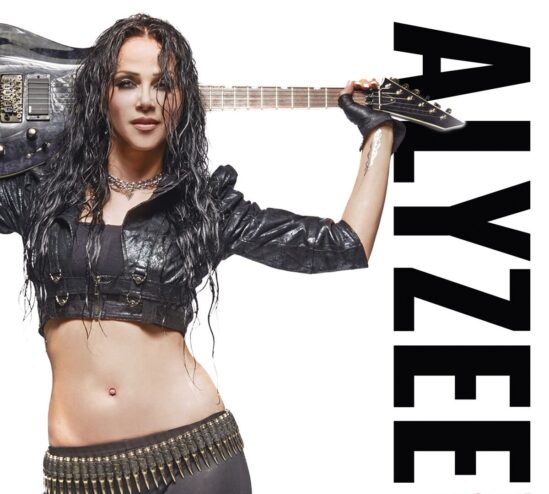
ALYZEE (GERMANY)

3 CANTAUTORI (ITALY)
F.A.Q. - Frequently Answered Questions
What is Livetraker?
A software designed to manage all aspect for a music live concert on Stage. With a single computer you will be able to manage backtracks, Click Tracks, Lyrics tracks, Video Tracks, Midi events , realtime effects and more.
Livetraker can be used like a karaoke player?
Livetraker is NOT a karaoke player but a professional solution for live music. If you’re searching a karaoke software Livetraker is NOT for you!
Do you offer a Demo or Free Trial?
Sure! You can Download our full FREE demo. DEMO has no expiration time, give same features of pay version, but limited to max 5 songs with max length 3:15 mins each.
Do you offer Refund?
NO. You can test DEMO it as long as you wish to be able to decide if it fit your needs. Read our TOS carefully before purchase.
Requirements and Operating system?
Mac Version: from Monterey to Sonoma. ARM and Intel Cpu's supported. Windows Version: Windows 10 and above.
Linux , IOS, Android are NOT supported.
Hardware Minimum suggested Intel i5 or superior, 8Gb RAM, SSD hard Disk. Note: the number of external outputs (audio, video tc..) is defined by your own hardware. Example: MacM1 standard cpu let you connect only 1 external monitor, M1Pro and M1Max let you use higher number. Mac Intel let you connect till to 3 external monitors. Same crtieria apply for audio cards and/or windows OS systems
Can i use the license into multiple computers?
NO! License is NOT transferable! You can't Copy / Move the license. Additional Licenses are available inside the Customer area at discounted price.
Do you offer Support?
Yes! Active Customer receive Premium Ticket Support, Trial User can discuss at our Forum: JOIN NOW!

>INSTANT DOWNLOAD AND ACTIVATION<
Please read license agreement BEFORE purchase

Win and Mac OS version available
Livetraker is a digital downloadable software, NO shipping. Software must be installed into INTERNAL hard disk. (no usb pendrive, sd cards, external storage etc..)
License is joined to the your hard disk and it is NOT transferable!
Please read license agreement BEFORE purchase